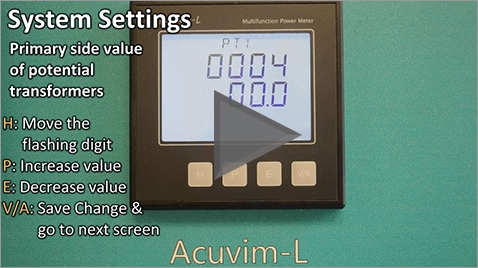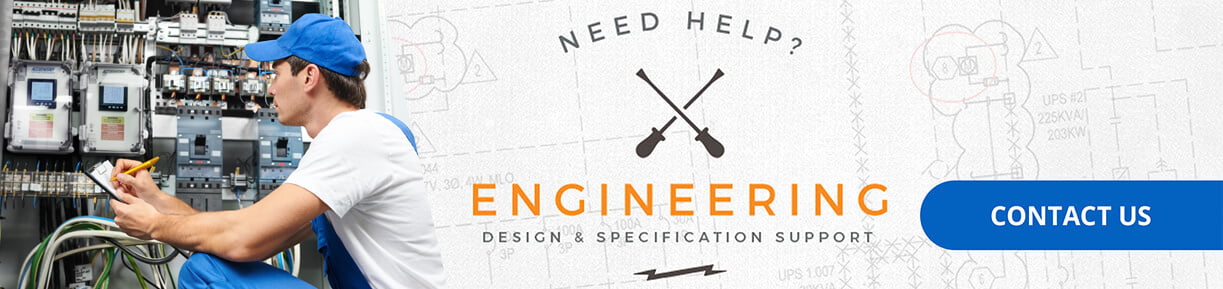Video Guides
Our walk-through videos are designed to help users through basic set up and configuration of Accuenergy metering products.

How to Configure Time in the Acuvim II + AXM-WEB2 Built-in Web Interface

How to Configure Time in the Acuvim II + AXM-WEB2 Built-in Web Interface
AXM-WEB2 provides fast and reliable dual ethernet ports and WiFi communication channels for Acuvim II Series power meters. Supports a wide range of communication protocols such as Modub-TCP/IP, HTTP/HTTPs Post, FTP, sFTP, BACnet-IP, DNP3 V2, SNMP V3, IEC61850 2nd edition, SMTP and NTP time synchronization.

Video Guides for Acuvim II + AXM-WEB2 Built-in Web Interface Settings
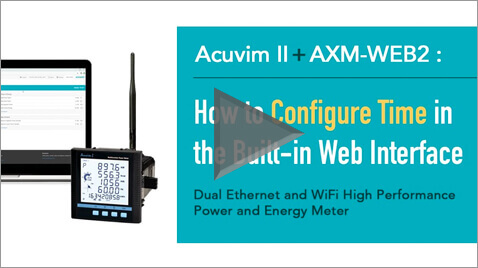
How to Configure Time
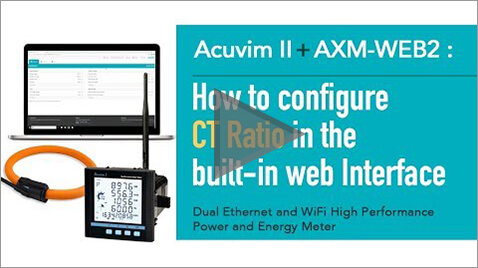
How to Configure CT Ratio
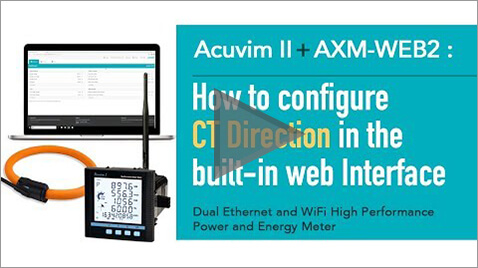
How to Configure CT Direction
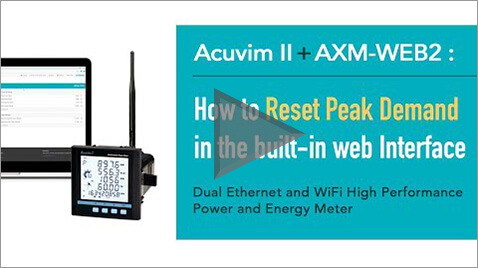
How to Reset Peak Demand
Video Guides for Acuvim II+AXM WEB-Push Built-in Web Interface Settings
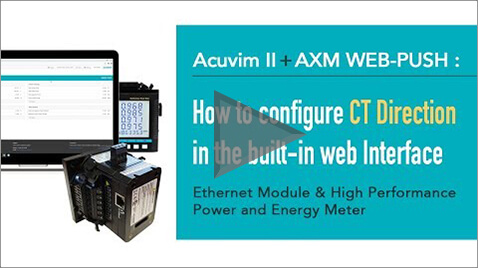
How to Configure CT Direction
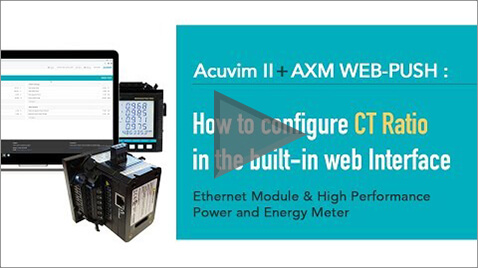
How to Configure CT Ratio
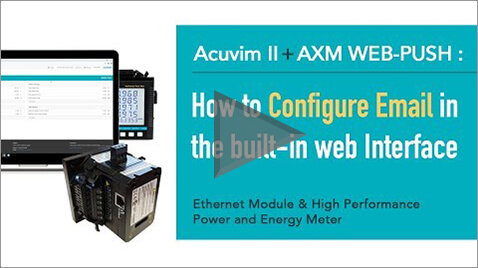
How to Configure Email
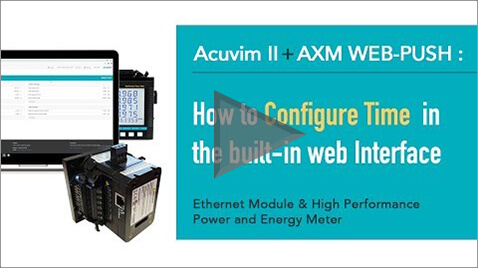
How to Configure Time
Video Guides for Acuvim II Series Power and Energy Meters Settings
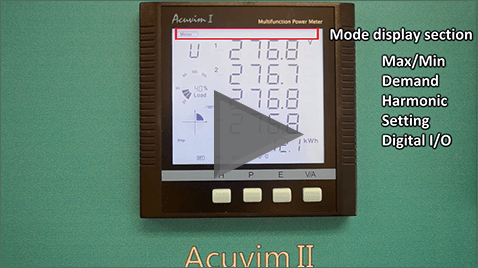
Introducing LCD Display
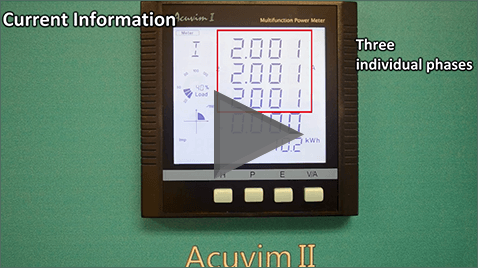
How to Read Voltage and Current
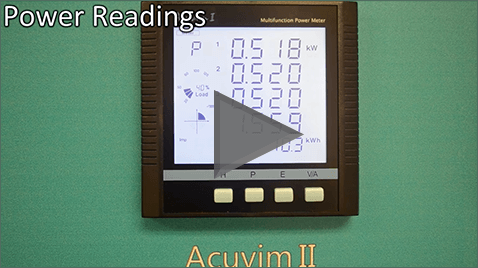
How to Read Power Parameters
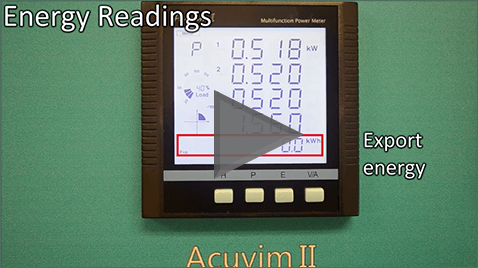
How to Read Energy Parameters
Video Guides for AcuRev 2020 Series Power and Energy Meters Settings

How to Connect to AcuCloud
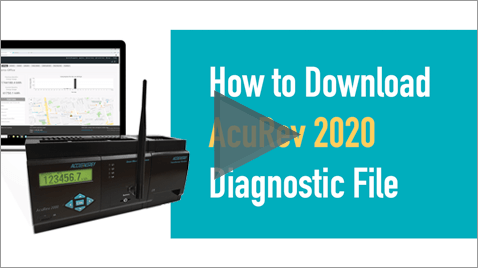
How to Download Diagnostic File
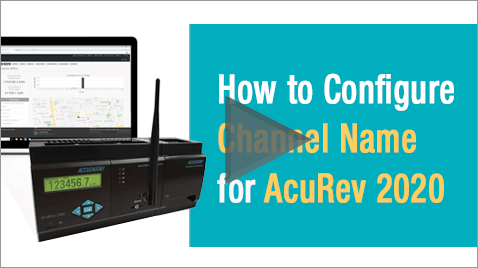
How to Configure Channel Name
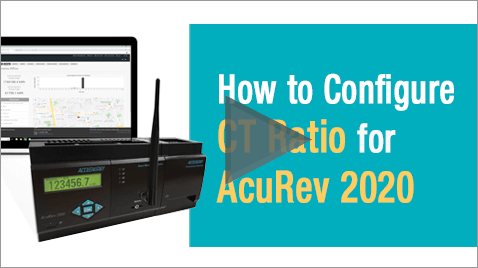
How to Configure CT Ratio
Video Guides for Acuvim L Series Power and Energy Meters Settings