Once the AXM-Mesh has been attached to the back of the Acuvim II meter the Protocol 2 parameter setting needs to be changed to Mesh.
Make sure you are in the ‘Setting’ mode. To get to this screen, press ‘H’ and ‘V/A’ simultaneously; the display selection mode will be activated and the screen should become blank. With the cursor flashing, press ‘P’ or ‘E’ to move the cursor to ‘Setting’. Press ‘V/A’ to enter the ‘Setting’ mode.
- You will be required to type in a password in the ‘PASSWORD’ screen. Leave the password as default ‘0000’ and press ‘V/A’ to enter the parameter selection mode.
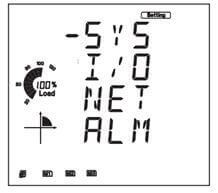
Figure 1: Parameter Selection Mode
- This will take you to the parameter selection mode, with ‘SYS’, ‘I/O’, ‘NET’ and ‘ALM’ as options. The cursor will be on ‘SYS’. Press ‘V/A’ on this screen to get to the system settings.
- The first screen you will see is ‘S01 ADDR’. Press 'E' to get to 'S34 PROTOCOL 2'. Ensure this is configured to 'MESH'. Otherwise to change:
- Press ‘V/A’ to modify; the setting will begin to flash
- Press ‘P’ or ‘E’ to change the setting.
- Press ‘V/A’ to confirm the change; the flashing should stop.
- Upon changing this setting observe if the following icon is present on the bottom of the display:
 If it is then the meter now recognizes the modules and will be able to communicate.
If it is then the meter now recognizes the modules and will be able to communicate. - Press 'P' to get to the 'S36 ADDR2', this will be the device address to communicate with the meter.
The Acuvim II meter is now configured to communicate using the AXM-Mesh module.
 X
X 
 X
X  X
X  X
X