Product Support
AcuRev 2020: Retrieving Data logs from sFTP Server
The AcuRev 2020-WEB supports logging data onto its memory. Once enabled the module can log up to a day or month of data. The data can be downloaded as a .csv file using a FTP client
The AcuRev 2020-WEB can log data at intervals of time ranging from 15 sec to 1 month.
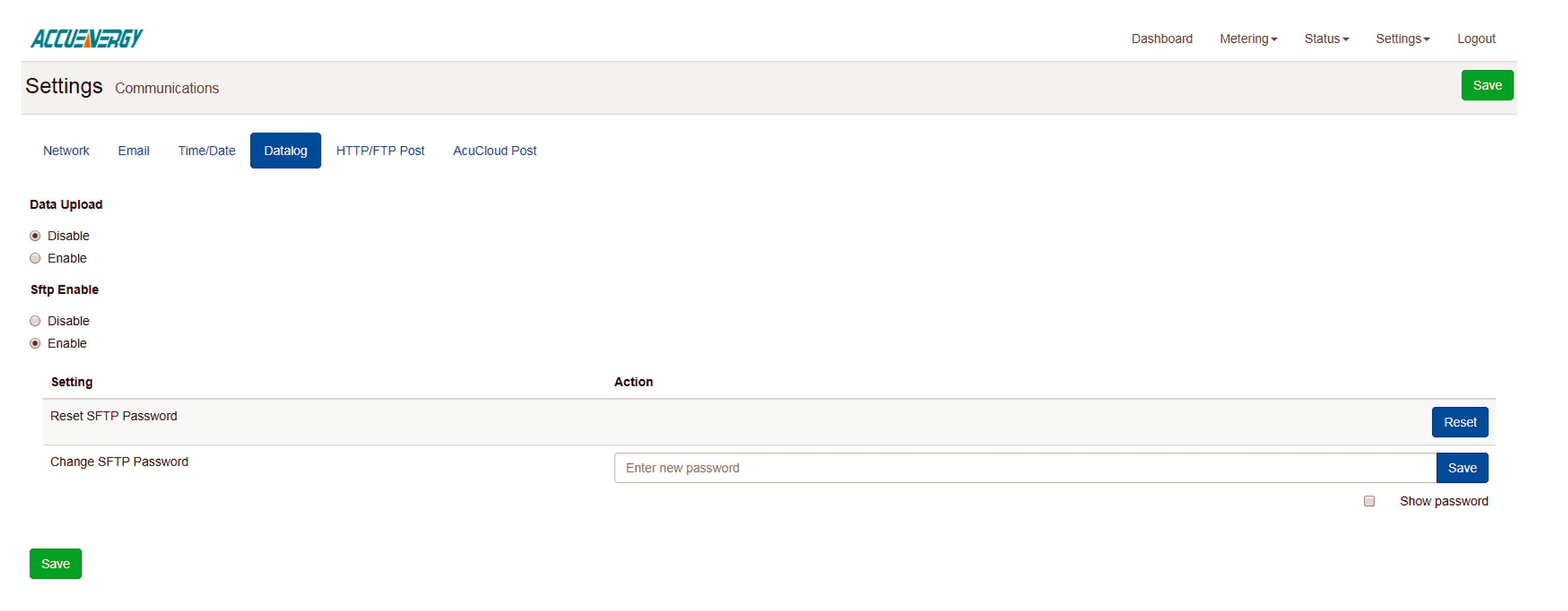
Figure 1
Data Upload: To use the data log function to log the data onto the module, select the Enable option to view and configure the settings that are applicable.
Once enabled the following settings related to when the logging of the data will begin, how often the data should be logged, the format and prefix of the file name and how the time stamp will be represented.
Log Start Time: Select a valid time for the meter to start logging the data.
Note : The device clock of the meter should be correctly configured and up to date.
Log Interval: Select how frequently the module will log data to the file from the drop down list. The logging interval can be from 15 sec to 1 month.
Backup File Length: Select the length of the log file as either 1 day or 1 month of data from the drop down list.
Backup File Prefix: Provide a name for the log file which will be appended to the beginning of the log file. By default "logger1" will be appended to the beginning of the log file.
SFTP Enable: In order to download the data log from the module, select Enable. The log file will then be available to be downloaded using a FTP client using the following credentials:
Host: sftp://IPaddressofthemeter
Username: sftpuser
SFTP Password: accuenergy
Port: 22
By default the password for retrieving the backup log files is 'accuenergy'. The user can configure any password or can reset to the default of accuenergy by clicking on the "Reset SFTP Password". NOTE: After enabling the SFTP function the user must reboot the communication module in order to access the data logs with the default password of 'accuenergy'.
